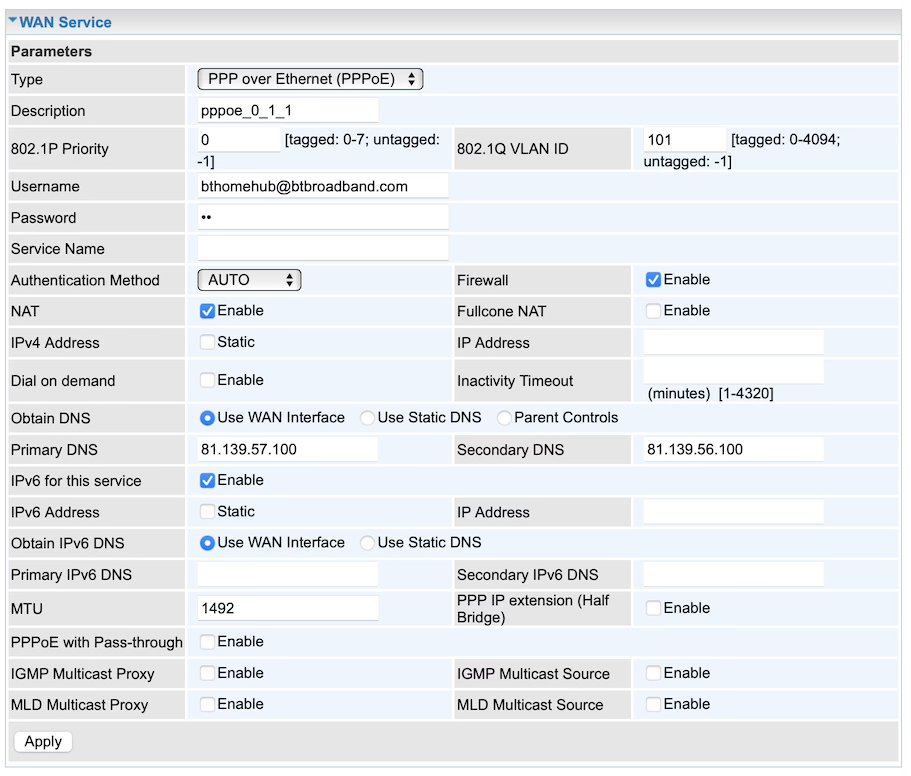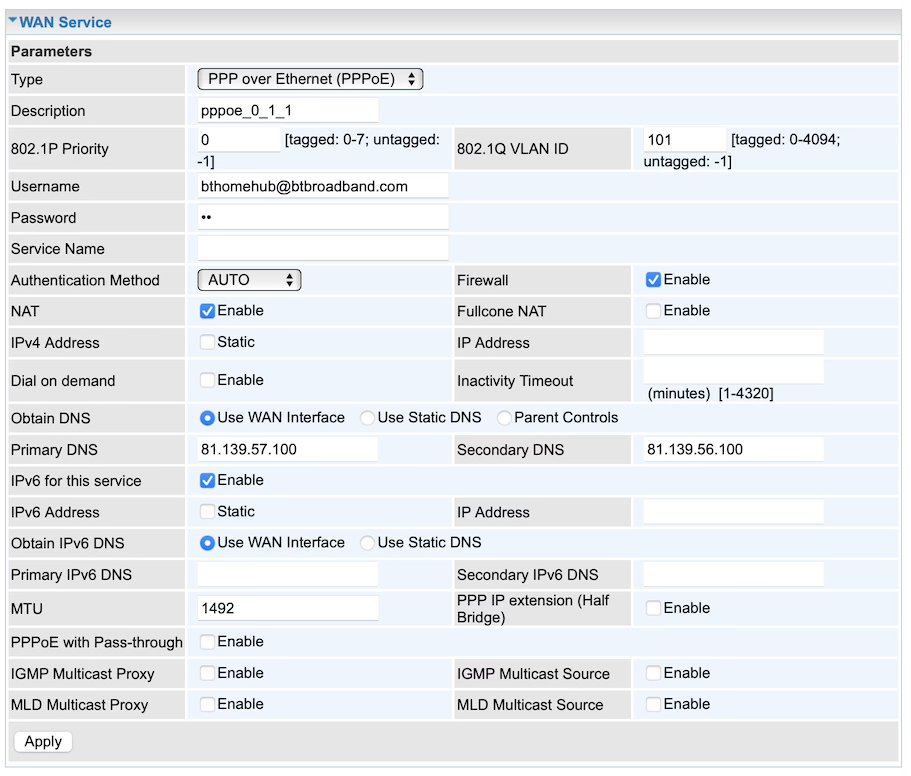Page 2 of 2
Re: Firmware Upgrade + Recommended Settings
Posted: Wed Dec 13, 2023 4:05 pm
by billi24
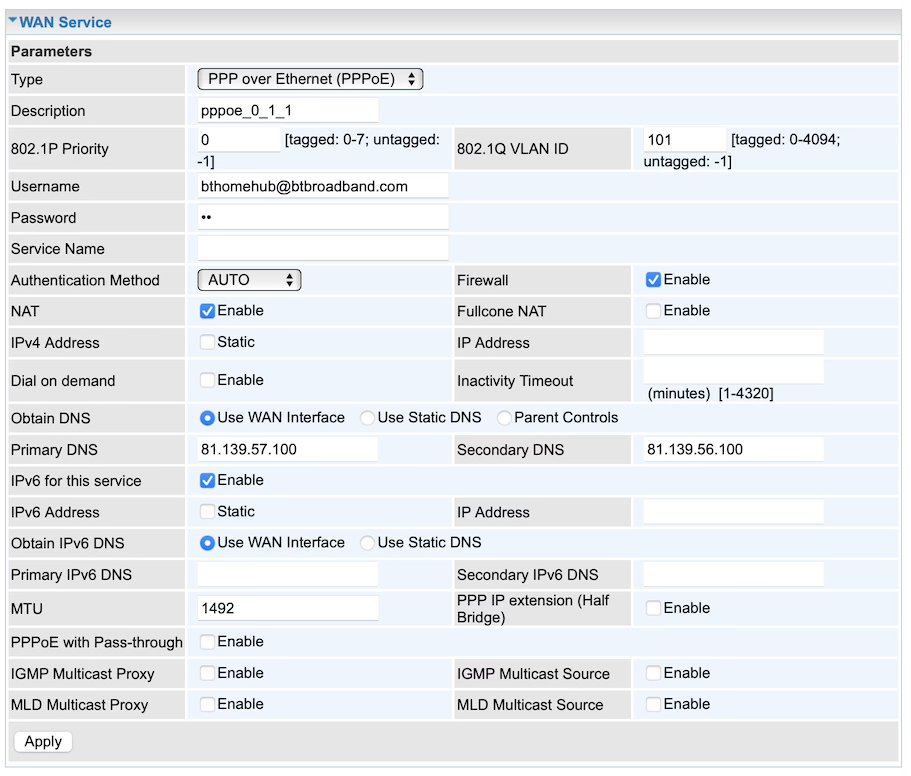
> editing ppp1.1 interface
Hm... It looks like IPv6 is already enabled.
Or did I miss something?
Do you know, what that snooping thing was for?
Re: Firmware Upgrade + Recommended Settings
Posted: Thu Dec 14, 2023 9:25 am
by billion_fan
billi24 wrote: ↑Wed Dec 13, 2023 4:05 pm
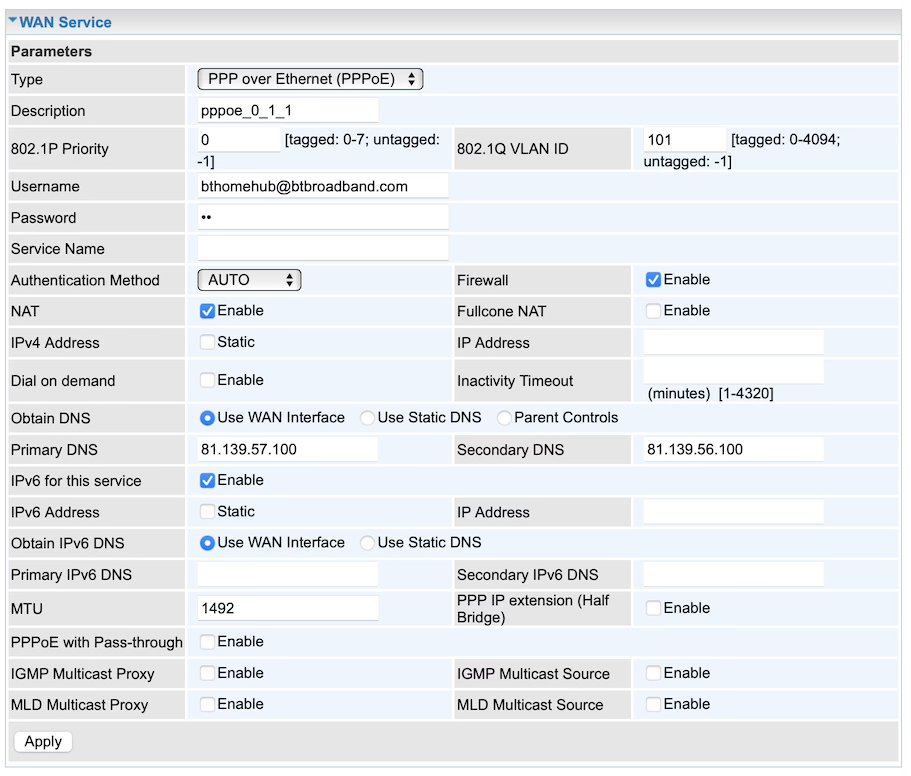
> editing ppp1.1 interface
Hm... It looks like IPv6 is already enabled.
Or did I miss something?
Do you know, what that snooping thing was for?
Yep looks like its enabled, snooping is more for IPTV
Re: Firmware Upgrade + Recommended Settings
Posted: Thu Dec 14, 2023 12:25 pm
by billi24
It seems you know quite a bit about Billions! : )
I had one problem with my old router (and surely will have with the 8900 too):
These devices have a LOT of ventilation slots!
There must be a way of opening the case to remove the dust from time to time
(of course after the warranty has ended). Then maybe once a year.
I knew the old one needed cleaning, but I didn't know how to open it.
So I could never do it and probably the device finally overheated...
When I look at the case, I can only see 2 parts:
the lower main part and the upper lid with all the ventilation slots
and somehow the upper part seems to have snapped in place.
From other devices I know that there are certain spots where you have to
push (at the same time) so it opens. Do you know how it goes?
Re: Firmware Upgrade + Recommended Settings
Posted: Thu Dec 14, 2023 12:35 pm
by billion_fan
billi24 wrote: ↑Thu Dec 14, 2023 12:25 pm
It seems you know quite a bit about Billions! : )
I had one problem with my old router (and surely will have with the 8900 too):
These devices have a LOT of ventilation slots!
There must be a way of opening the case to remove the dust from time to time
(of course after the warranty has ended). Then maybe once a year.
I knew the old one needed cleaning, but I didn't know how to open it.
So I could never do it and probably the device finally overheated...
When I look at the case, I can only see 2 parts:
the lower main part and the upper lid with all the ventilation slots
and somehow the upper part seems to have snapped in place.
From other devices I know that there are certain spots where you have to
push (at the same time) so it opens. Do you know how it goes?
Turn off the device, remove the four rubber feet and then the screws from the bottom and finally take off the top (the top has the Billion white Logo on it)
No clips/snap on bits or pressure points, just the four screws holding the top and bottom together
Re: Firmware Upgrade + Recommended Settings
Posted: Thu Dec 14, 2023 2:52 pm
by billi24
Great!! Solid construction, I like this. Thanks a lot!!