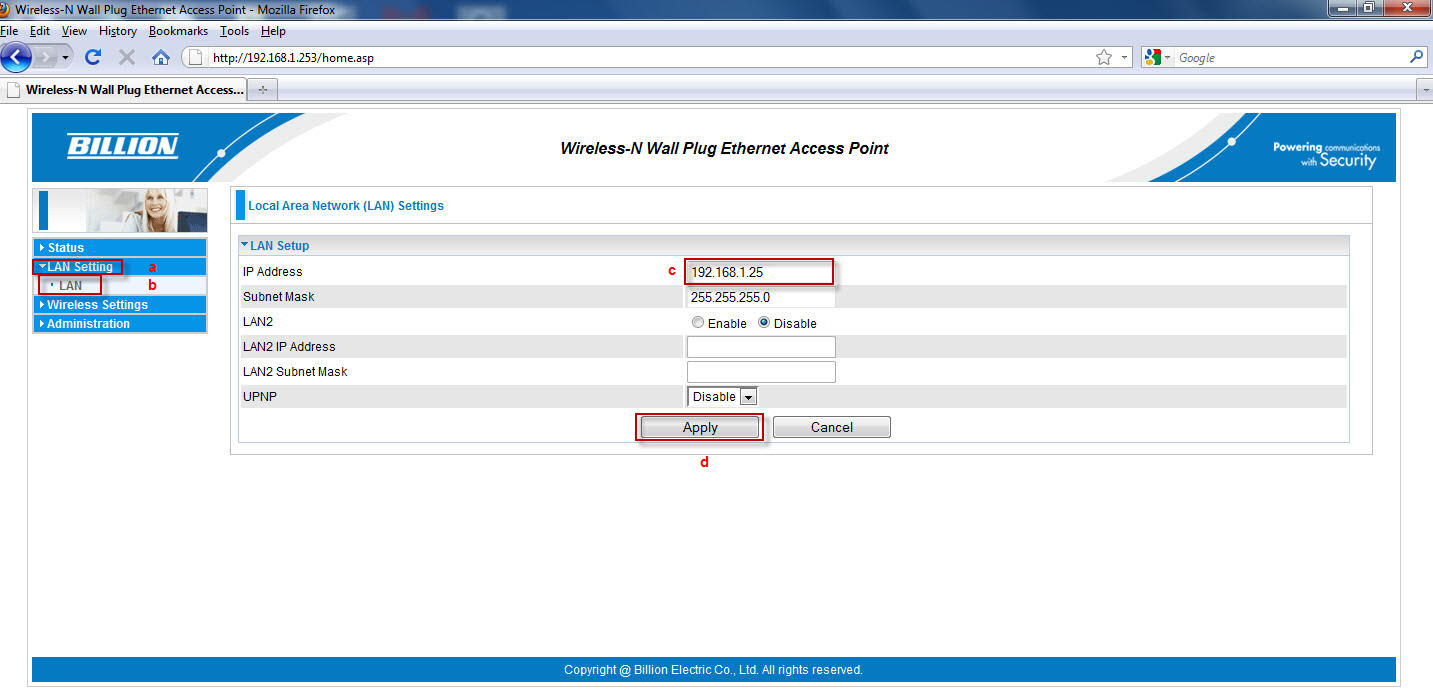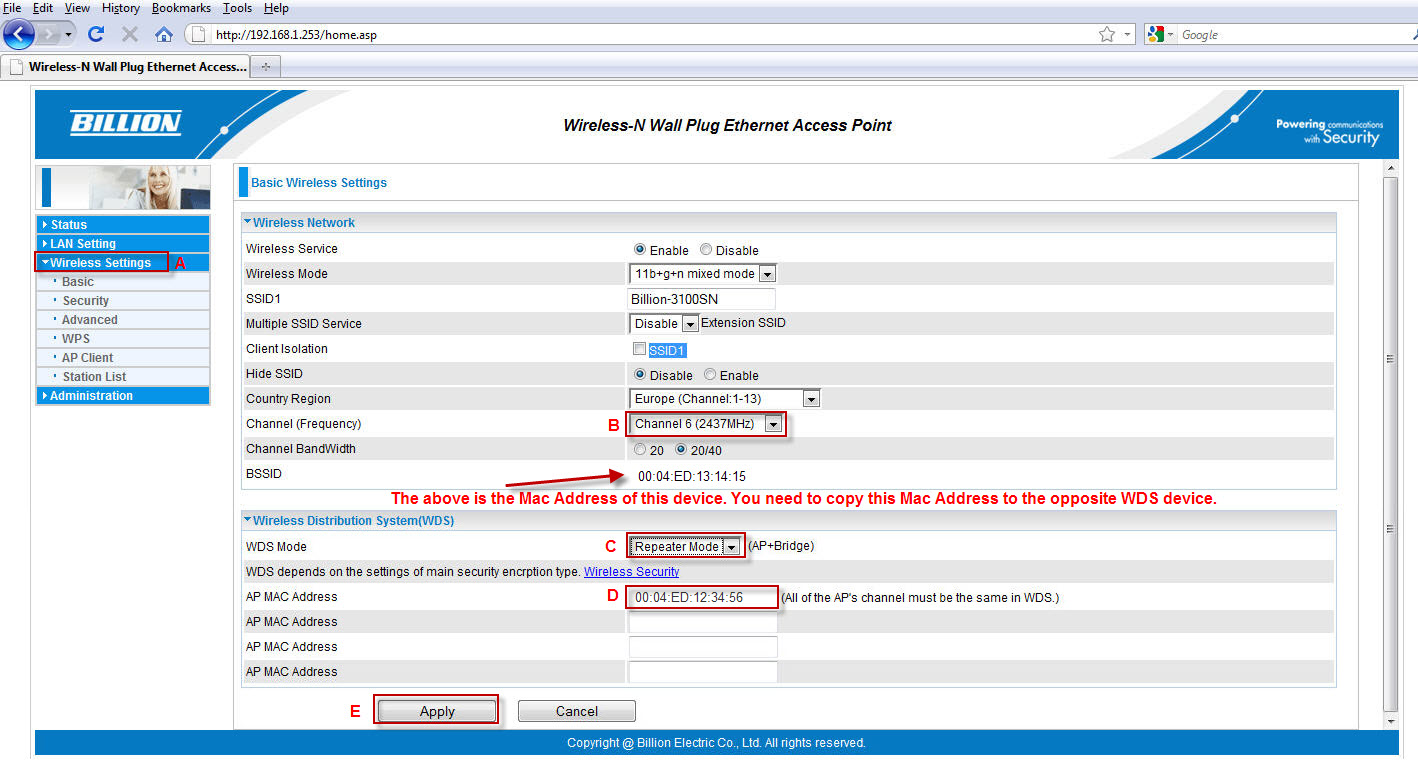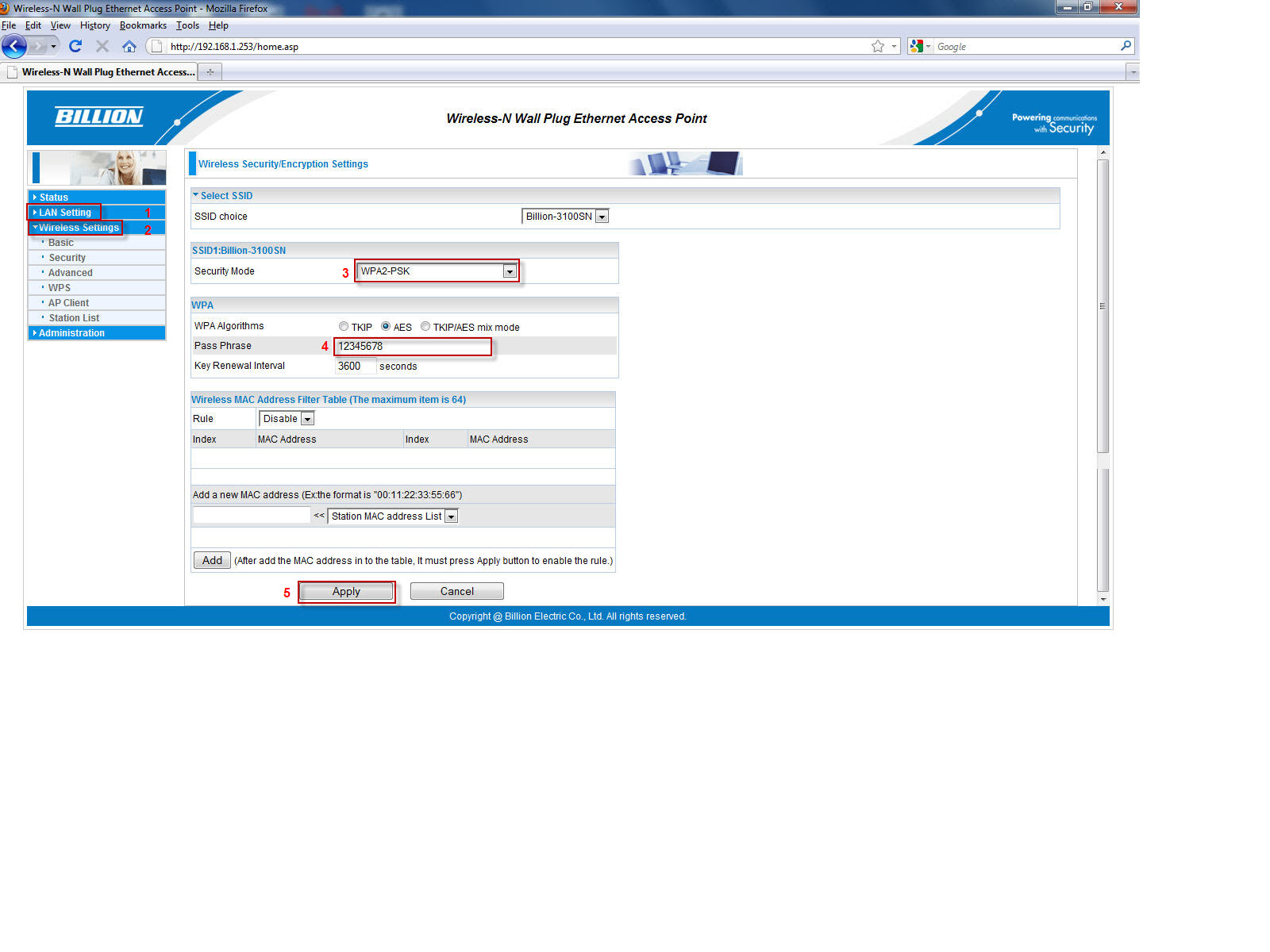Knowledgebase
|
2073N/3100SN WDS Instructions
Posted by Billion UK FAE 07 on 13 January 2012 02:49 PM
|
|
|
First assign an IP address to your computer (i.e 192.168.1.10). Lauch the Internet browser then type 192.168.1.253 in (2073N's default IP address) in the URL box, then press Enter on your keyboard. When prompt enter Username 'Admin' and Password 'admin'. Login to the 2073N's web GUI (see below).
All parcitipate WDS devices must use the same radio channel (B). Enable the WDS Mode by click on the drop down list, and then select 'Repeater Mode' (C) on all the WDS particpate device(s). Enter the AP Mac Address of the opposite WDS participate device(s) (D) you allow to connect to this device.
If the wireless securrity is enabled, then all the WDS participate devices must use the same encryption and password.
| |
|
|
Comments (0)