Knowledgebase: Firewall
|
I turned off firewall on my 5200 series router but still can't ping my router over the Internet
Posted by Milton on 28 July 2008 12:45 PM
|
|
|
This problem is caused by the Access Control List (ACL) on the 5200 series. By default even with the firewall disabled, the 5200 series only allows everything to go out from the LAN to the WAN. It is normal to find that you cannot ping, telnet, FTP, or SNMP into the router over the Internet as it has been blocked by the ACL. There are two solutions
1) Login to the 5200 serioes's web interface. (Please refer to you quick start guide or user manual if you need help on logging in) 2) Once you have are on the web interface, please click on "Access Management" and you should be on the "Access Control Setup page". 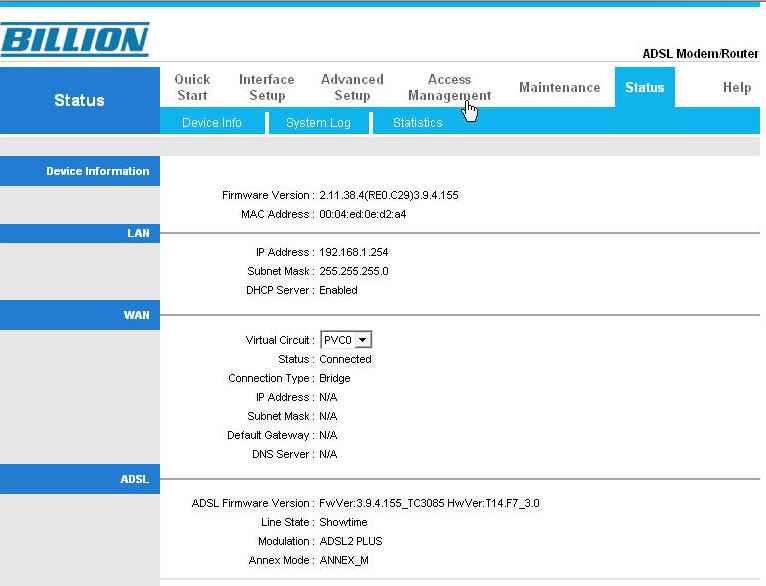 3) You can either turn off ACL by selecting "Deactivated" or create a ACL rule for the appliacation. To create a new rule, we have to select a new "ACL Rule Index" e.g. 2 as index 1 has already been used. 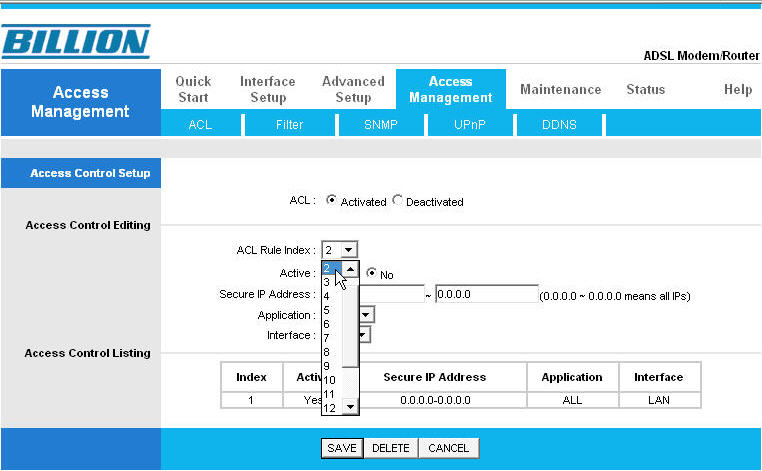 4) Next we have to select "Active" to activate the rule. You can also specify the IP that you want this rule to apply to but we will leave it on 0.0.0.0 meaning any IP in this example. Then select the application from the list. e.g. ping And also the interface that you want this rule to apply to. e.g. WAN or LAN or both. 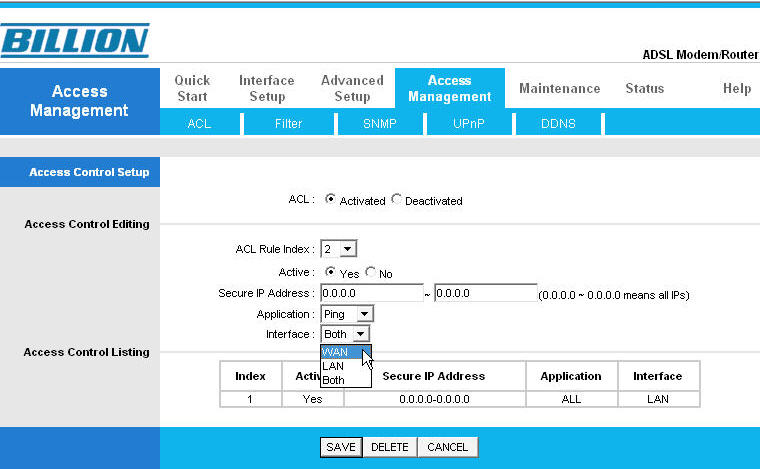 5) Once you are done with the selections, press "Save" at the bottom of the interface. 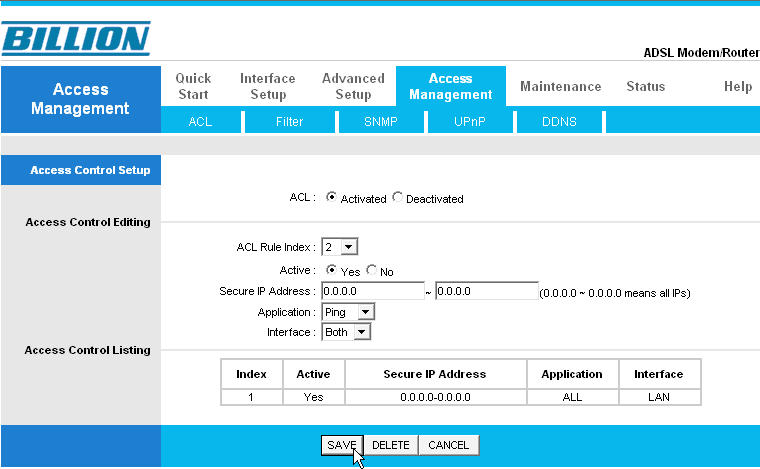 6) Finally, we have created a ACL rule that will allow all ping from any IP address from both WAN and LAN side. You will also see a new rule index 2 appears on the listing table and you should now be able to ping the router's WAN IP over the Internet 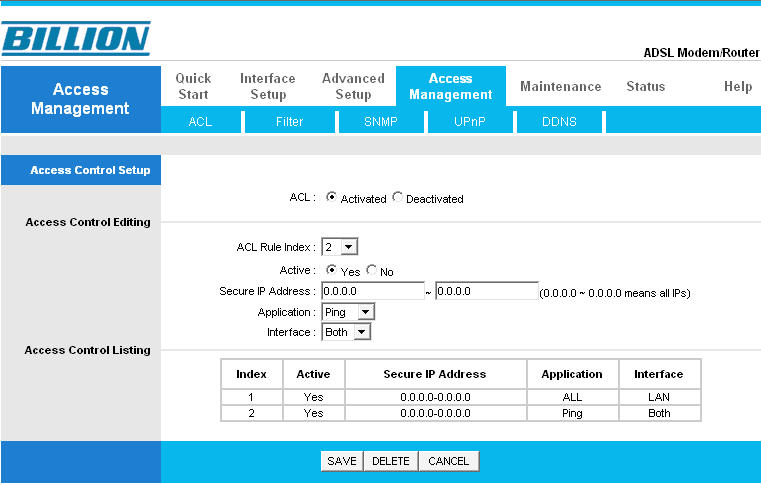 | |
|
|
Comments (0)
